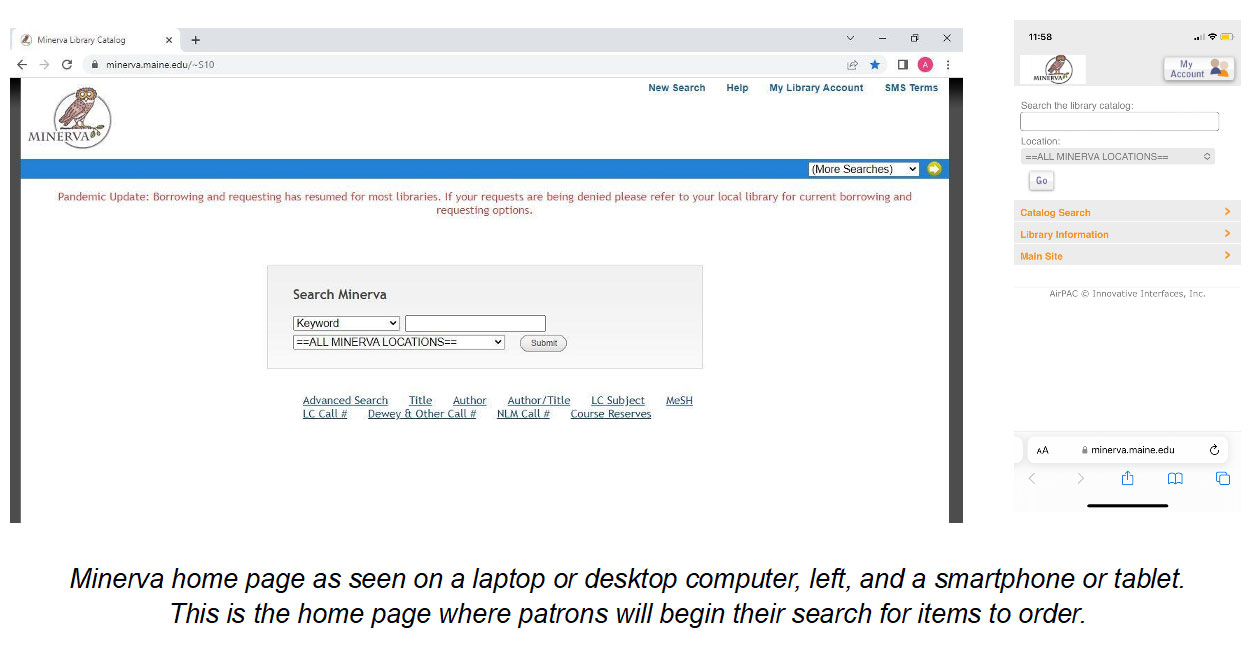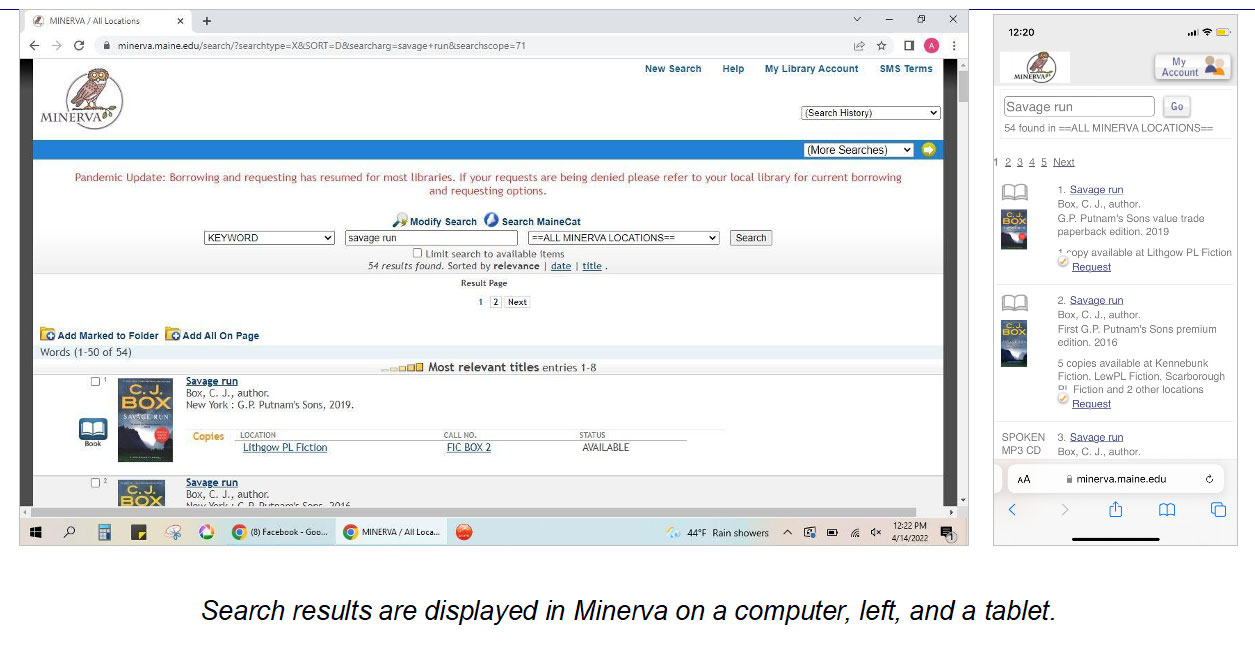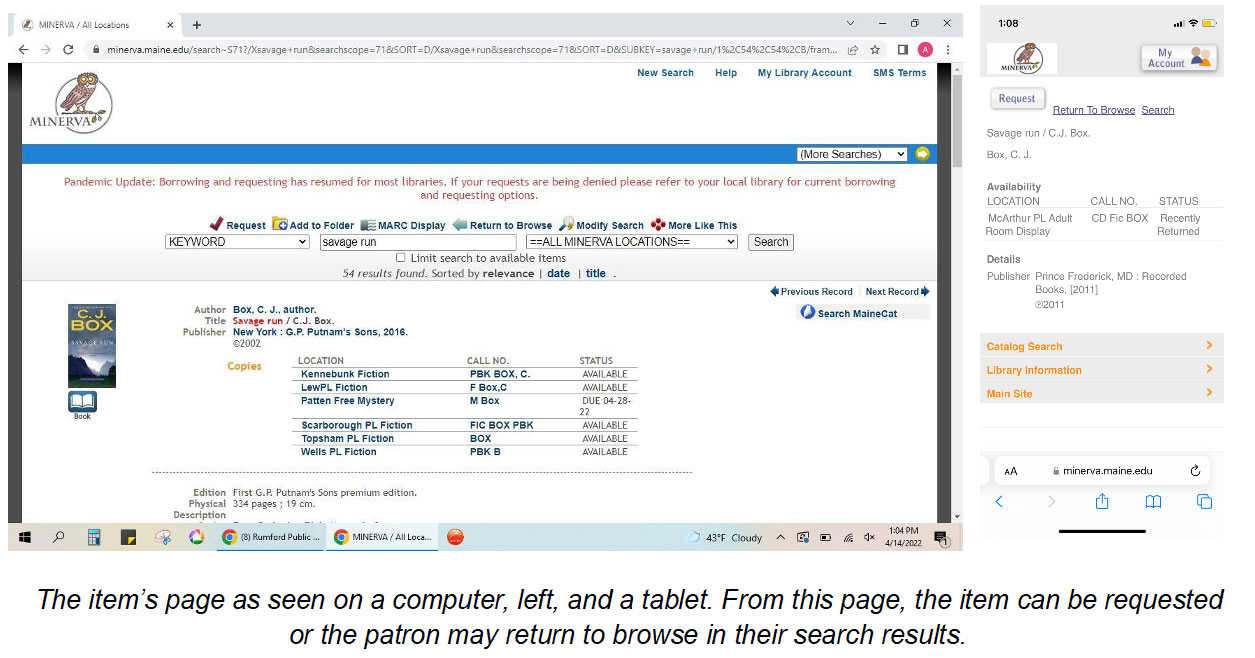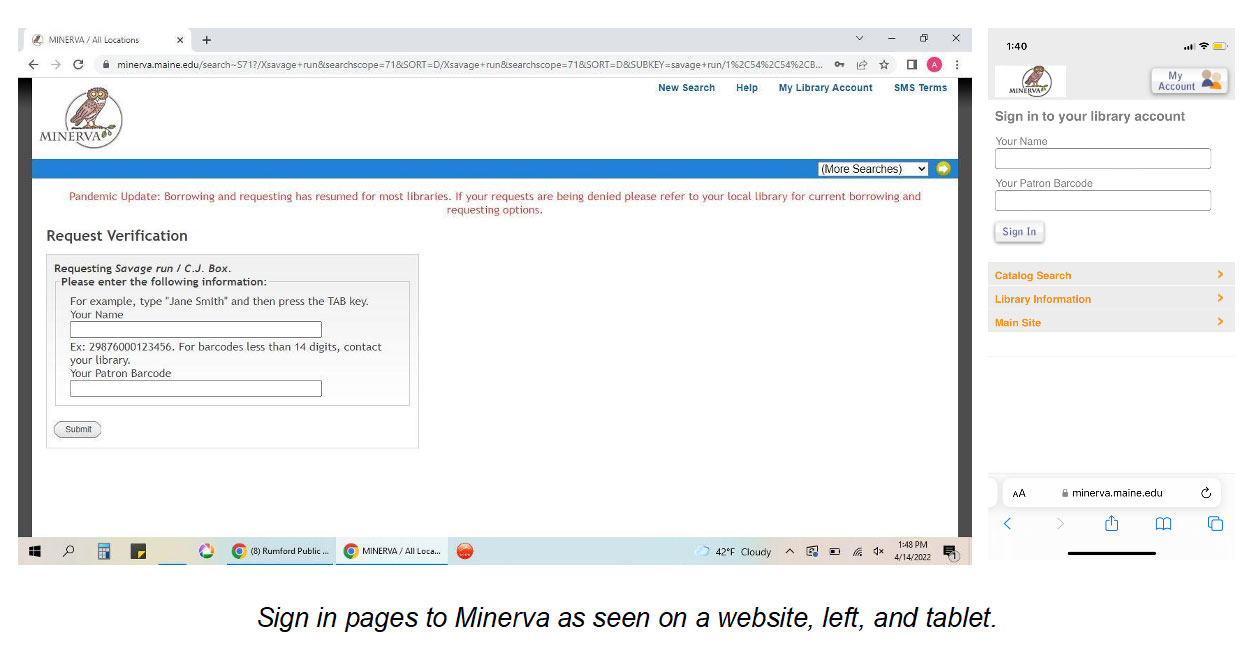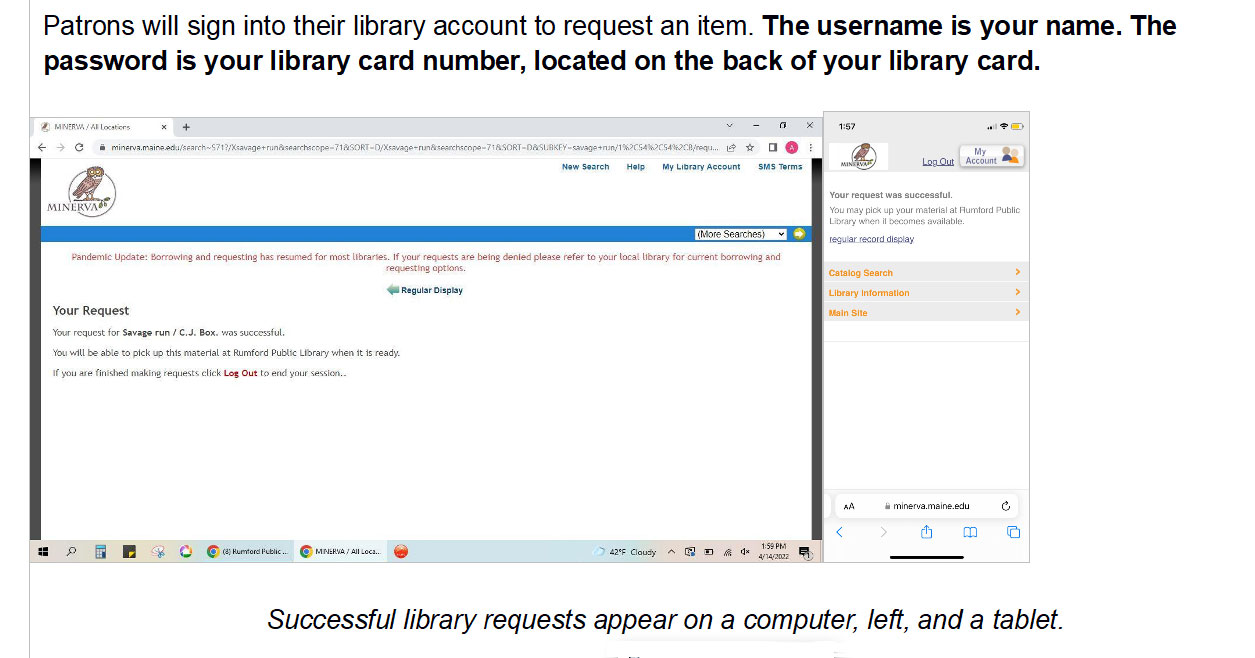Tips On Using Minerva
Minerva is the Rumford Public Library’s catalog. Here patrons can browse and order materials, manage their account and be notified when materials arrive. Rumford Library shares this catalog with many libraries in the state, broadening the amount of titles patrons can access.
- What you’ll need:
- Your library card
- Internet access through a smartphone, tablet or computer.
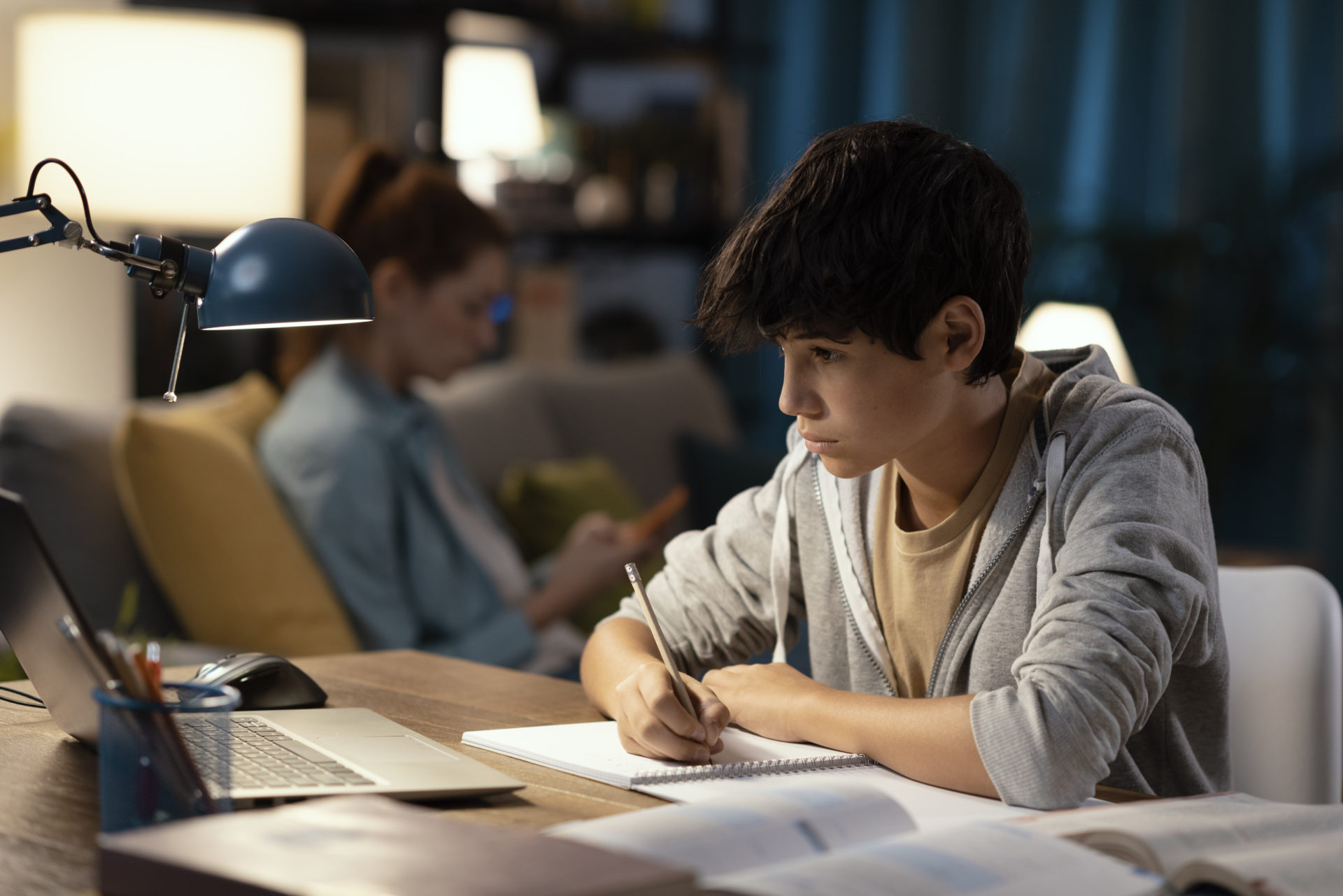
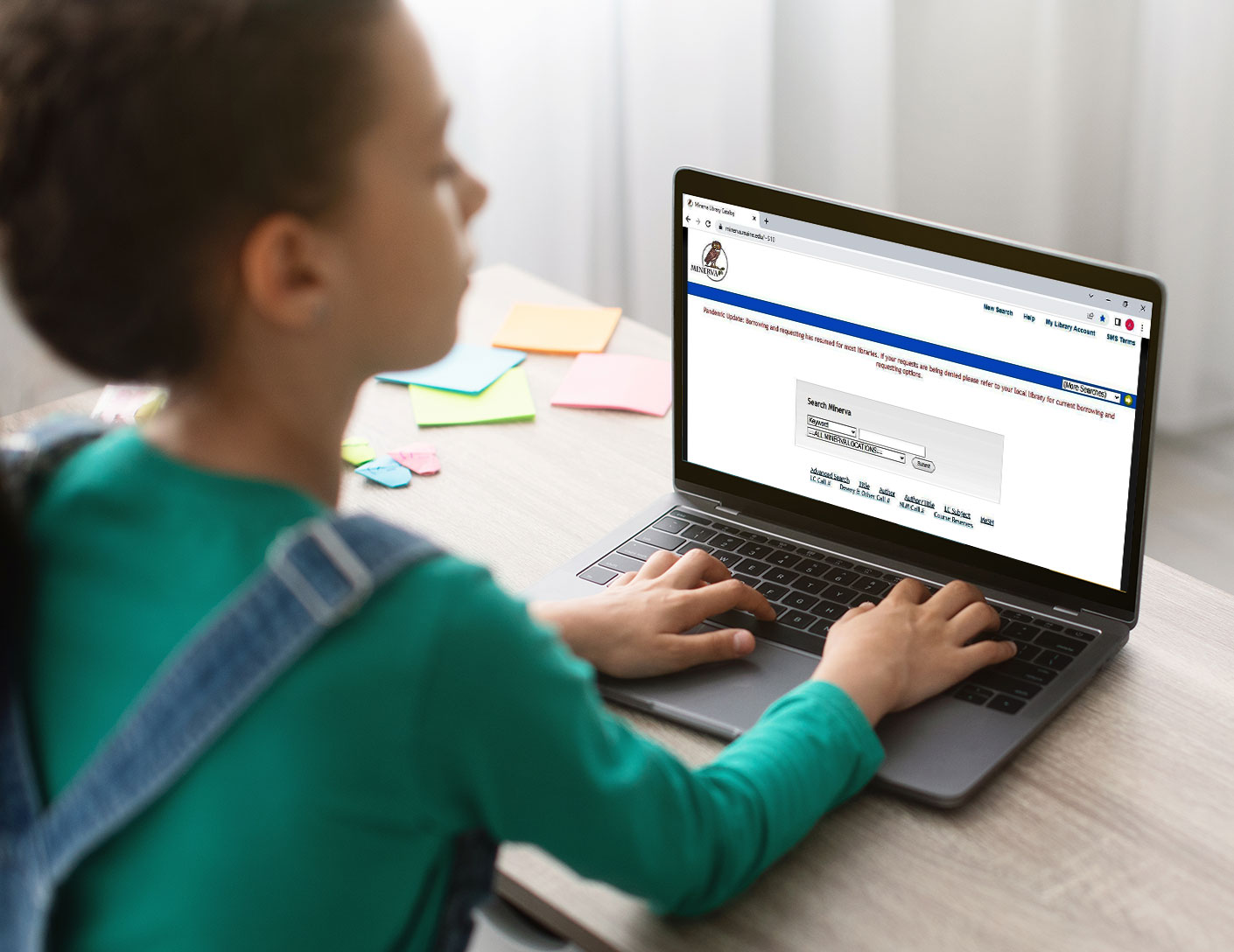
This is where patrons will begin their search for items to order.
On the Minerva homepage, patrons may begin their search for materials. Whether on a computer or tablet, patrons may narrow their search for either types of materials or library locations. Patrons using a computer may search not only by keyword, but also by author or title.
Patrons who search for an item by location may see if Rumford Library has the item and whether the item is available.
Once patrons have searched for a particular item, available titles and/or related titles will be listed in the search results.
If more than one title for the item appears, this means that it is a different version of the item. For example, there may be copies of “Savage Run” available in hardback, large print or audiobook form. An icon will appear beside the cover of the page that indicates the item’s form.
To select an item to request, click on its title. Tablet and smartphone users will also have the option to request from the search results page.
Once on the item’s page, patrons may request the title if one is available. They may also see which libraries have copies of the item along with the item’s availability.
On a computer, the request button is located on the top left of the Minerva search bar. On a tablet, the button is on the top left of the screen above the title.
If the item is not requestable, the button will not be available on either device. Sometimes this happens because the item is marked for local use only or if the item is missing.
Sign in pages to Minerva as seen on a website, left, and tablet.
Patrons will sign into their library account to request an item. The username is your name. The password is your library card number, located on the back of your library card.
The final screen will alert the patron if the request was successful. A request might not be successful for various reasons, for example if the patron’s library card has expired or if the patron has requested too many items. Requests for items are capped at 15 items.
My Account
Patrons may monitor their account by clicking the “My Account” button, located both on a computer and tablet in the upper left hand corner of the Minerva home page.
To view their account, patrons will log in using their own name as the username, and their library card number as their password.
Once logged in, patrons can:
View and update account information;
View items that they have checked out;
Renew items; and View the status of items placed in hold — available for pickup, in transit, and no status indicates the hold has not been filled.
Text alerts: Get notified when your holds come in or an item is due
When you’re excited to read that specific book or watch the next season of your favorite show, you want to know as soon as it is available to you at Rumford Public Library.
What’s the quickest way? Text alerts! And they work.
As soon as the item you’ve placed on hold lands on the hold shelf, you can be alerted through a text message that it’s ready for you to pick up. Text alerts can also remind you to return or renew items that will be due soon, or if an item has become overdue.
How do you sign up for alerts? Go to the My Library Account page. (If you are using your smartphone or a tablet, click “Main Site” to be directed away from the mobile view and then “Return to Your Record” in the top right corner.)
Next, click “Modify Personal Information.” If your phone number or Email address is blank or has changed, please update it.
Below your phone number, check the box “Opt In” to start receiving notices from the library. Please be aware, standard text rates will apply for this service.